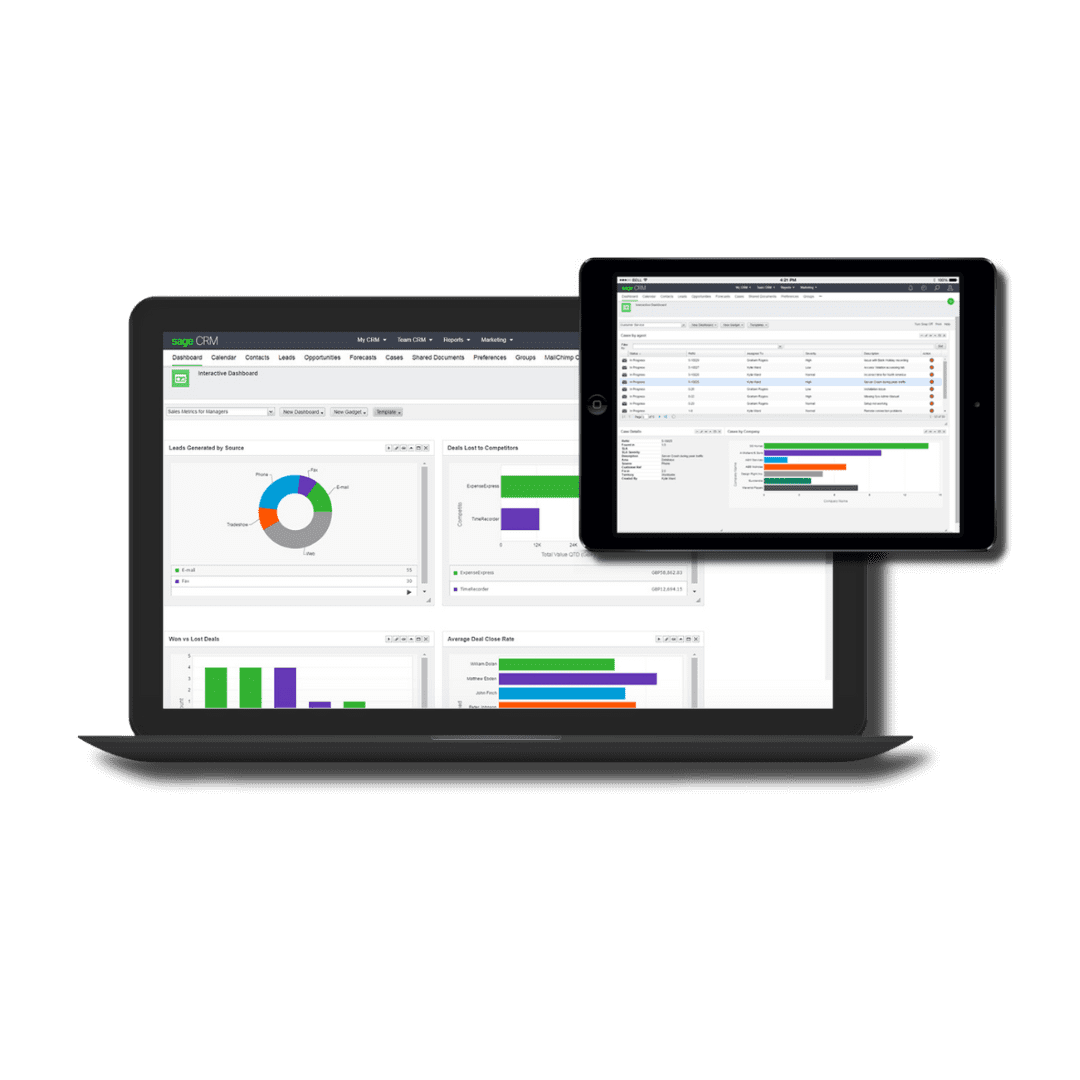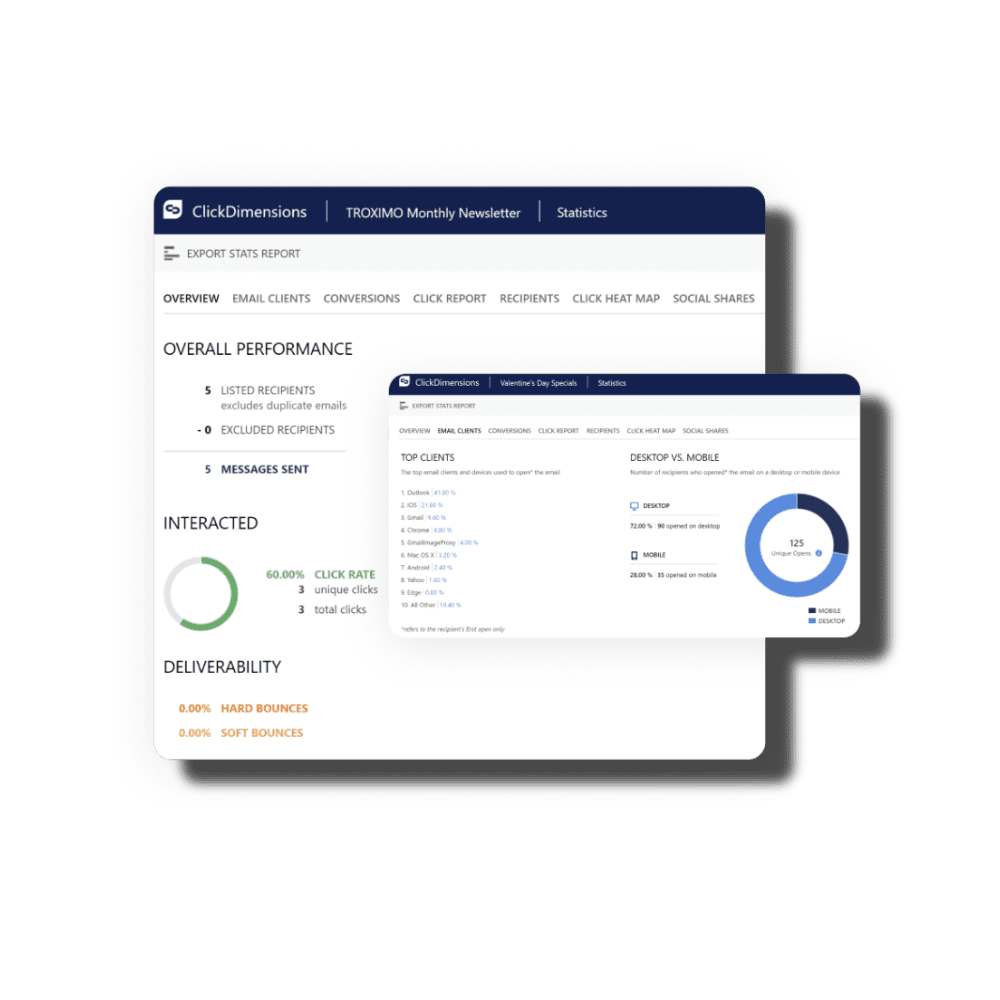Business Process Automation in 2022
Businesses have constantly looked for ways to automate processes, to save time and money whilst increasing output. Over the past 20 years, technology has enabled businesses in all industries to automate repetitive processes. In 2022, these automation technologies have become inexpensive enough for all businesses to take advantage of the benefits that automation provides.