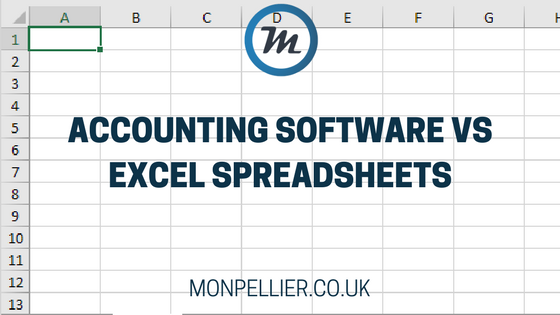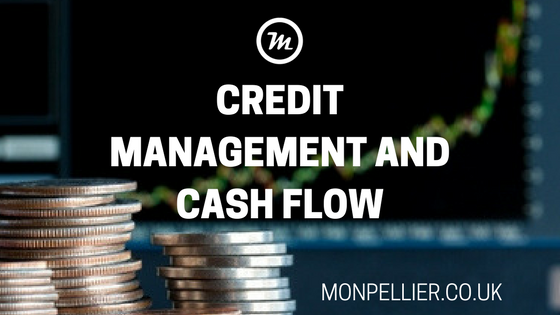How to choose the right software
The amount of information recorded and exchanged during any one construction project is monumental. It has been estimated that the average construction project suffers 150% cost overruns and that projects over run more than 50% of the time! A lack of clear and accurate information exchanges can lead to project costs rising and mistakes being made.
By implementing software that complements each stage of your unique processes studies reveal you can increase motivation, quality, organisation and return on investment.
When choosing the right software for your business there are four main factors to focus on.
COST
Although the initial cost of implementing a new solution may seem daunting to any business the long term savings are undeniable. The logic remains simple, by implementing software such as Pegasus CIS you can reduce delays, errors and frustrated employees. Software also increases the accuracy of your forecasting meaning you can budget effectively.
REAL TIME
The speed in which things change and progress within any construction project is vital but it is also essential to ensure all parties are kept completely up to date. Software assists with making sure deadlines are met and that the latest information is available to all those who need it at the touch of a button.
REPEAT CUSTOM
By using up to date software you will be able to provide a better quality of service to your clients which means an increased chance of repeat business and a larger revenue stream. An efficient, timely and cost effective project are founding pillars that any client looks for in a construction project and by ensuring your software solution fits your needs you can highlight this each time.
CASH FLOW
The construction industry suffers from higher levels of insolvency than almost every other sector. What’s surprising however, is that this insolvency is often due to a lack of financial control and poor management. By following tried and tested financial models and monitoring your cash flow with sophisticated software you can break the construction trend and deliver projects on time and on budget.
If you are interested in reaping the benefits of a system that has the capability to adapt to your unique processes then give one of our specialists a call on 0191 500 8150 or email us at info@monpellier.co.uk.