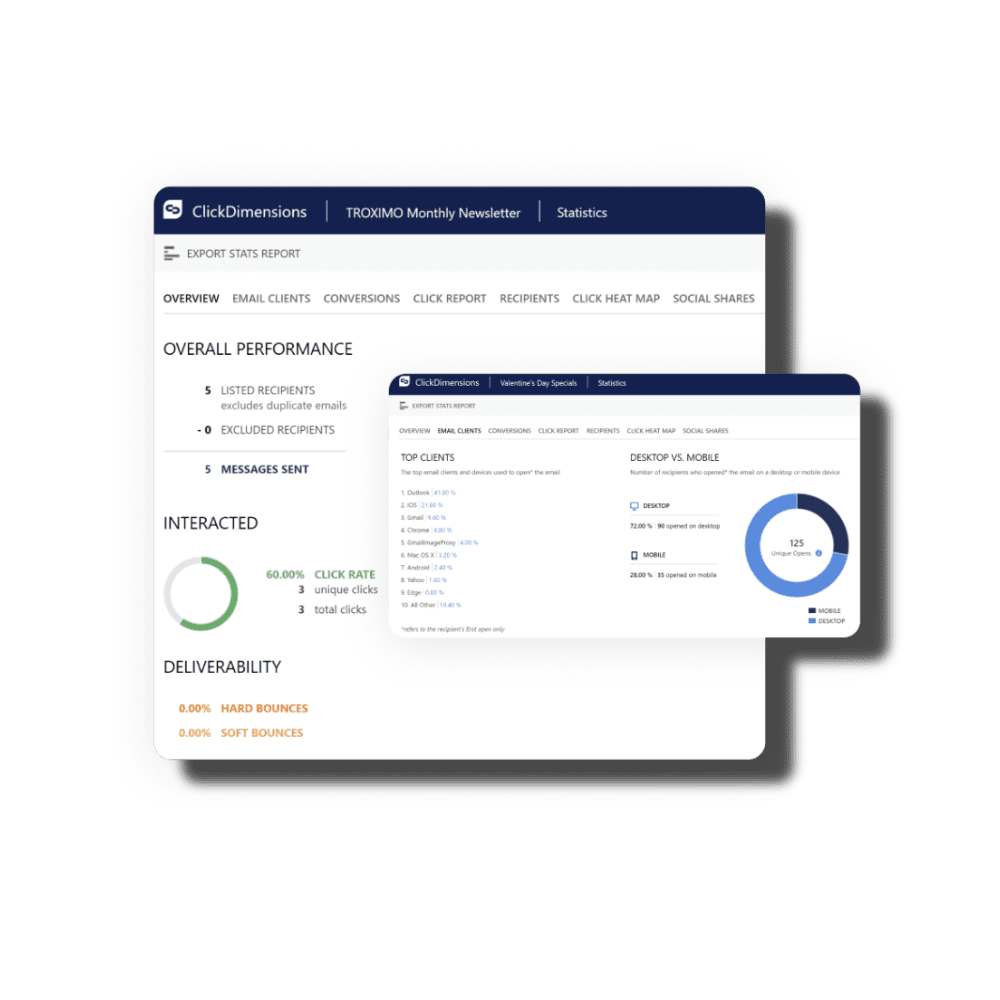How adding automation can improve your workday
We all have them, small, repetitive tasks that we do each day or each week without thinking. But in an age of automation why do we continue to allow these tasks space in our working week? Monpellier has discovered that one of the biggest reasons is down to understanding what is possible. The topic of automation is so vast that trying to find that small section of possibilities that relates to your business and your budget can be difficult.
In this blog, we are going to focus on Microsoft Power Automate and some of the common questions we get asked.
Q. What is Microsoft Power Automate?
A. Power Automate (formally known as Microsoft Flow) is an intelligent workflow application that enables you to connect apps and services to automate repetitive tasks. A workflow refers to a part of or a whole business process where documents, information or tasks are worked on.
Q. What types of ‘flows’ are there?
A. Flows can be automated or manual and triggered by different things. Automated Flows can be triggered by an event such as a contact form being submitted through the company website. You can also use ‘time’ as your trigger, for example, I want this report to be pulled every morning at 9 am. Manual flows can be set up ready for you to simply click a button every time you want that sequence completed.
Q. How much does it cost to automate tasks?
A. A Business Basic Microsoft 365 licence gives you access to elements of Power Automate that can be sufficient to resolve many SME automation issues. The best way to implement lasting Flows into your business is to take advantage of our free consultation service. Use this time to discuss the tasks you would like to automate and other elements that unnecessarily take your valuable time. With help from one of our experts, you can get an accurate quote but more importantly a solution that works for you.
Real-Life Examples
Ear to the ground – It’s now possible to set up a Flow using Microsoft Power Automate to collect data for you. For example, if your company wants to find out what customers and prospects are saying online about your business, service or products you can trigger a Flow that will collect social mentions into a list on SharePoint for you.
Timesheet organisation – If your company uses online forms you can use Power Automate to do a multitude of actions. You could set up alerts for every time a new form is completed or you could have all responses collected in SharePoint ready for you to report on.
Urgent – If you have remote team members that need to be notified of an urgent project or prospect development you can use triggers to send an alert or notification straight to the person in question. Say you are waiting for an important delivery but are between sites, the text can let you know immediately and allow work to continue without delay.
If you have further questions relating to Microsoft Power Automate and how automation can help your business please do not hesitate to get in contact. Monpellier offer free consultations and are here to advise on the best solutions for your needs and budget. Contact Us