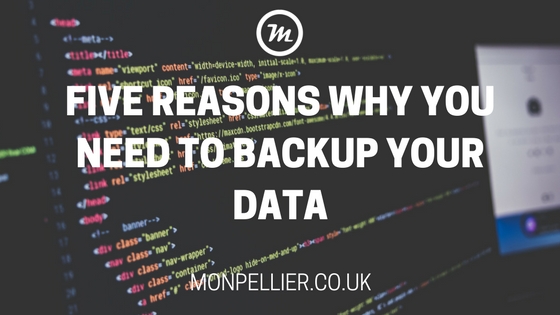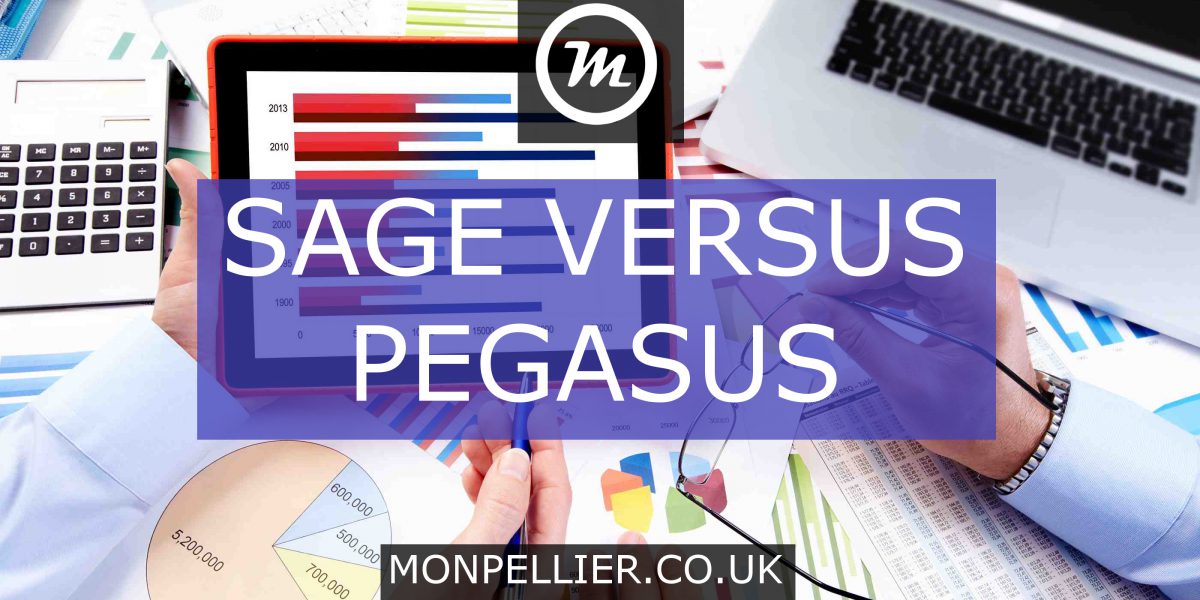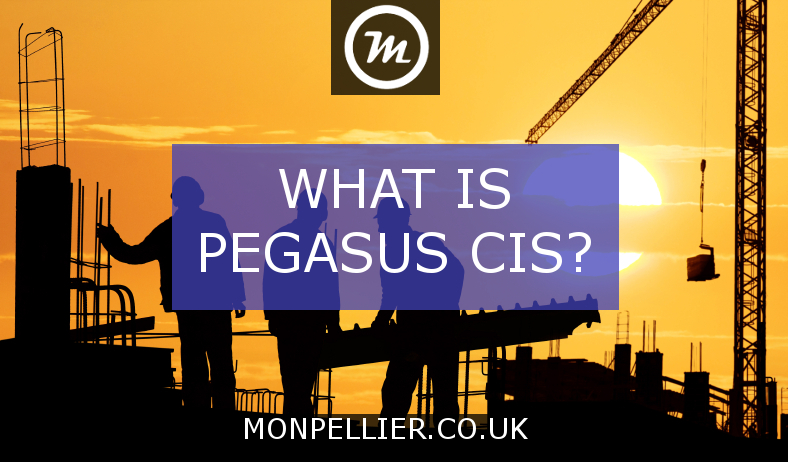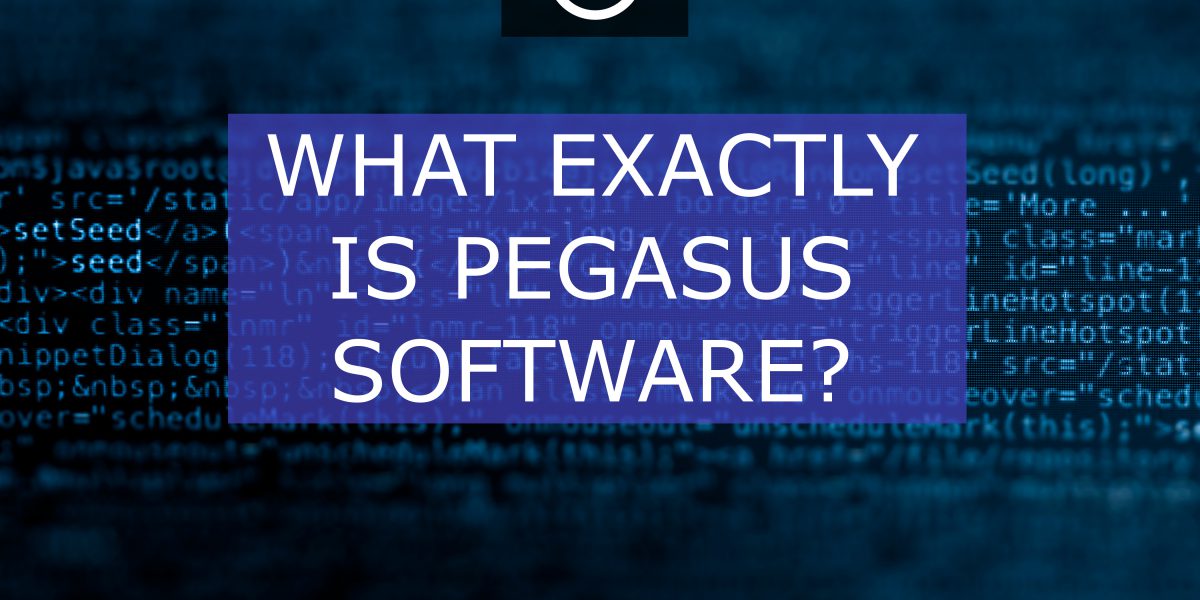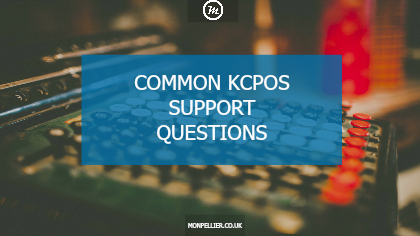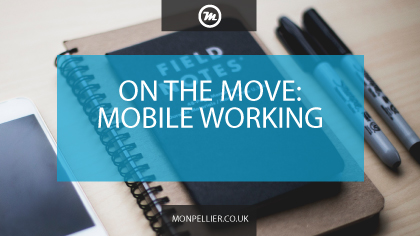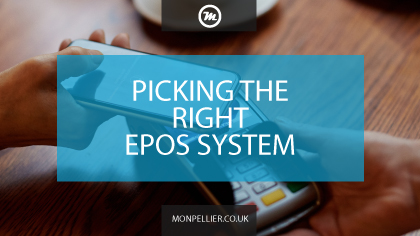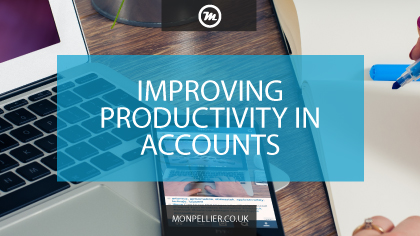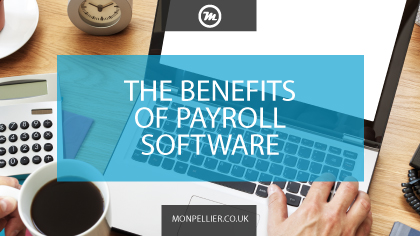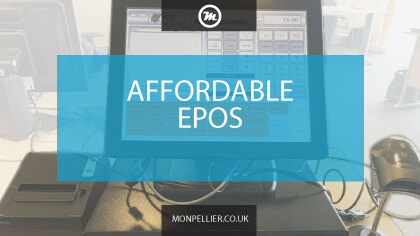Software is the foundation to every successful business
New solutions appear to surface weekly claiming they will save your business time and money. But how do you know you need a new solution and how do you decide which one is right for you?
Monpellier believe there are 3 vital signs to look for to assess whether a new or updated solution is right for you.
Usage
Look at your current system and ask yourself the following questions:
- Does every member of your team use the software with ease?
- Does the system run slowly or are tasks elongated?
- Do employees revert back to old and often longer process to avoid software?
- Do you often hear employees airing their concerns or annoyances with software?
The easiest way to tell if you are using the wrong software is if your employees simply aren’t using it or are not using it to its’ full potential. If this is the case you might want to consider writing a list of requirements defining what you would like to see from your software solution. By taking this solution to a software reseller you can narrow down the system that fits your needs as well as considering bespoke options when needed.
Support
Is the current support you receive meeting your requirements? Monpellier have found that in some cases a new software solution is not always the answer and clients simply need to move their support needs to a provider that fits their business. Reliable, quick, trusted support is essential when it comes to software and this need only increases as users increase.
Why not run a quick survey by asking employees how happy they are with the current software support they get. You may find they are happy with the support they receive but rely on regular phone support due to insufficient training. Let the results help you decide whether it is the support that is causing the issue, whether more training is needed or if the problem is the solution itself.
Time
Lastly and by no means least is the factor of time. Software is supposed to save you and your business precious time therefore money. By using the wrong tool companies can find themselves adding unnecessary steps into their processes and upsetting employees with over complicated tasks.
Monpellier frequently run sessions with our clients to ensure their processes and software solution is running as smoothly as possible and offer expert advice and bespoking options to ensure no time is wasted.
If you found this article useful and would like to discuss your current solution with one of our specialists then why not give us a call on 0191 500 8150 or email us at info@monpellier.co.uk